Maintenance record everything that is happening with the equipment. Every repair, every inspection, and every scratch. Before storing the data that you need you have to create driver, truck and trailer profiles.
How to create a driver profile- Click New Driver button on Drivers tab
- Then fill all required fields: Full Name, e-mail, phone numbers, address,Social Security number, etc.
- Click Save driver and you will see the Basic info saved
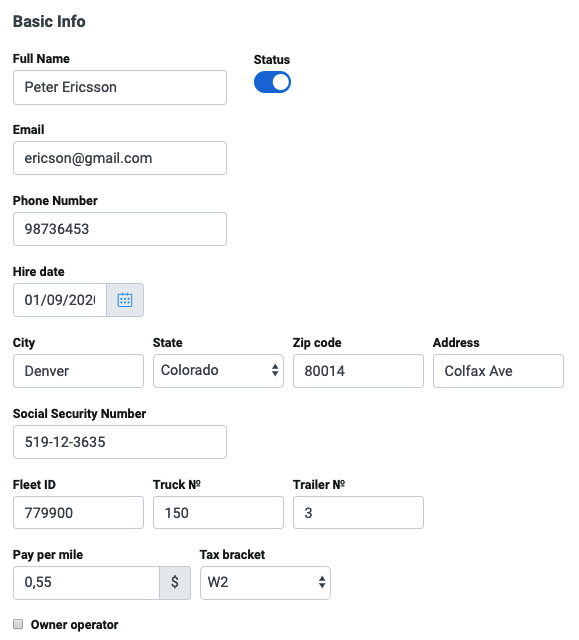
- Click Create button on Trucks/Trailers tab
- Then fill all required fields: Registration number. Number, State, etc
- Click Save and you will see the the Basic info saved
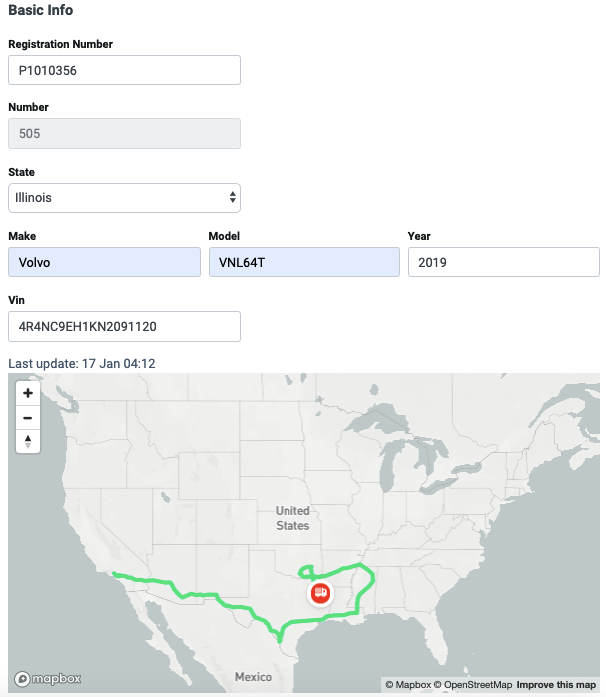
- Adding documents in trucks/trailer profiles
If you want to add some documents for any of your trucks or trailers, you needs to click on Documents tab in the truck/trailer profile:
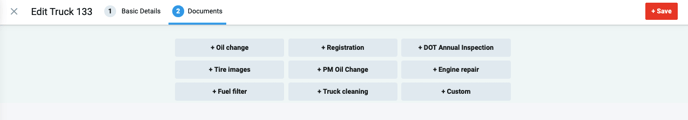
Then you can create your custom document type or to use one of the existing.
If you click on Custom button you are able to create your own document type with defined fields, dates and drop downs. It can even be edited from the pencil icon up on left.
Lets create Air filter document type:
- Click Custom
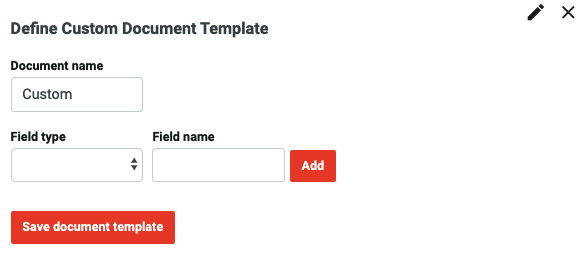
- Name the document
- Pick from the drop down the type you want to use. In our case it should be date. Then name it Service date
- Then add another date field with name Next date
- Then you should add fourth field named Last milage
- Add Next Milage field
- And the last field should be uploading File with name Invoice
- Then Save the template
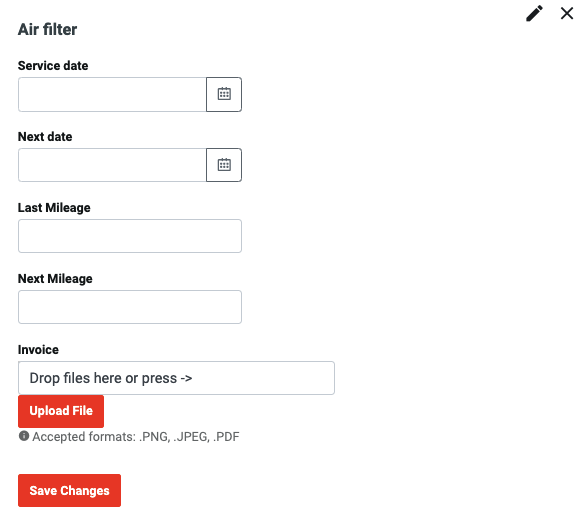
After you have your new document type you can use it from Documents tab:
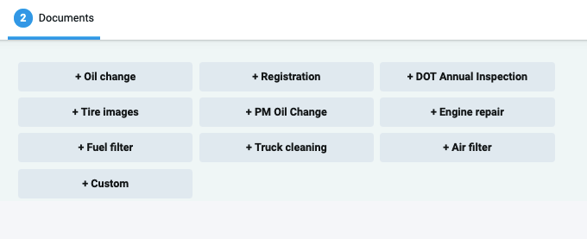
When creating/editing documents you can schedule service alert which will be displayed on Drivers/Trucks/Trailer tabs. You can set an alert when adding field type Expiry date or Mileage limit with alerts:
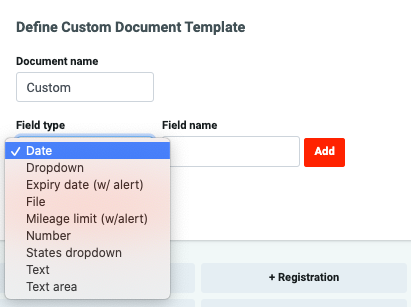
Those alerts help you keeping up to date all the documentation in the software:
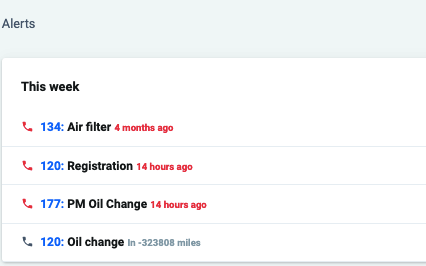
Now you have the skills to do the maintenance in your company!
