- Help Center
- Kamion Software
- Dispatch
How to create a load in Kamion
Creating and submitting a load
- Navigate to Loads tab and click New load button on the right
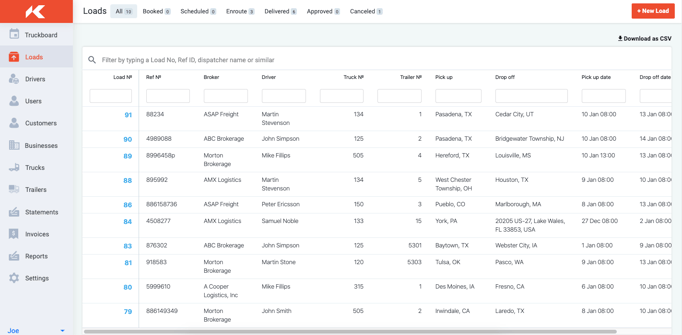
- Then fill all empty fields in the new window like: Load type, Hazmat, Pick up, Drop off, business name, address, phones, driver, truck, trailer
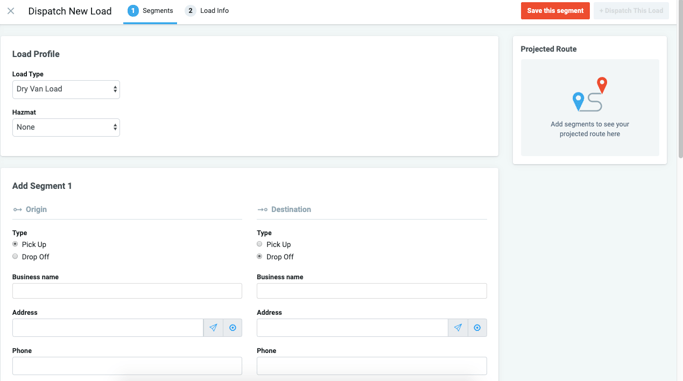
- Then click Save the segment red button on the right
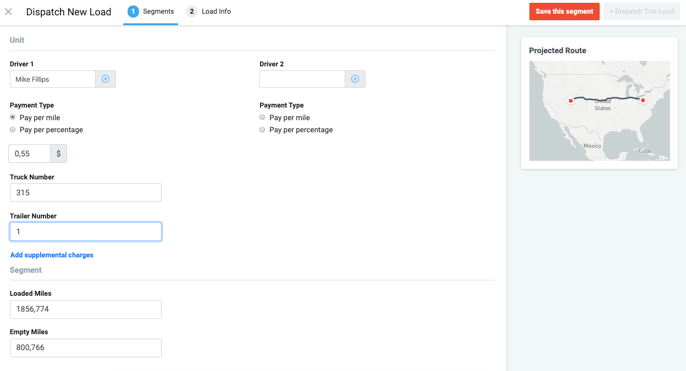
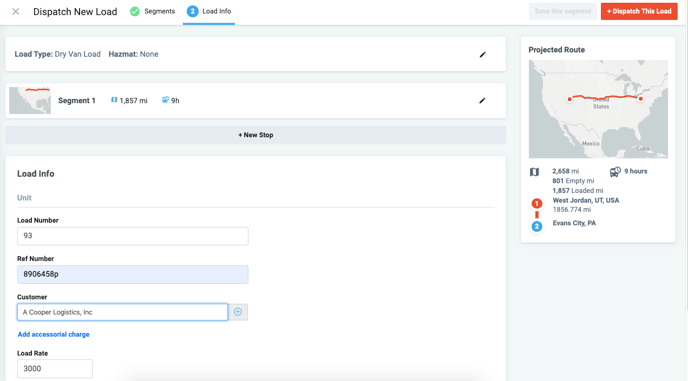
There you go! You have your first load.
