- Help Center
- Kamion Software
- Load Tracking
How to track loads in Kamion Software
Clear overview of the company’s fleet on the Truckboard tab
The Truckboard presents an overview of the company’s fleet. There is a map with the current locations of the trucks and a table with loads information and
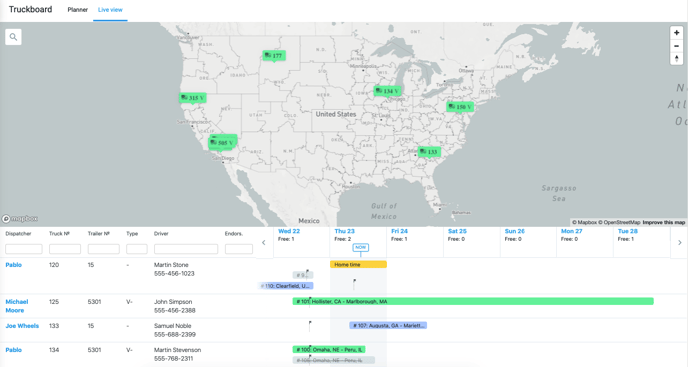
It displays the current location of each truck and the future loads or home/repair time for the driver. Dispatchers and customers can use that information for planning.
If the dispatcher would like to see all available loads for a specific truck before the current load to be delivered then he should click on the truck number displayed on the map. Then all available loads from customers integrated in Kamion software will be displayed. They can be reviewed and booked instantly. When a load is booked it is generated automatically in Kamion software,
