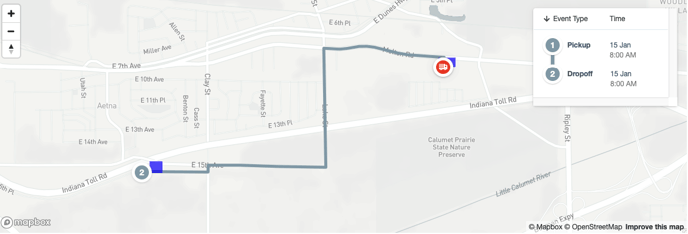- Help Center
- Kamion Software
- Load Tracking
Why my loads are not updating automatically in Kamion software
How to set my geofences properly
Kamion Software has the feature when the load reach pick up or drop off locations the status of the load to change automatically. Sometimes this is not happening.Usually this is a problem with the geofences. The geofences are either on the wrong place or are too small.
In this article we are going to explain how to set geofences:
On Business screen in Kamion software you see all the locations that the trucks are visiting.
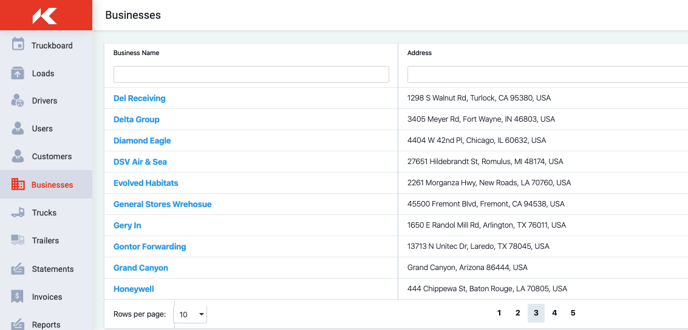
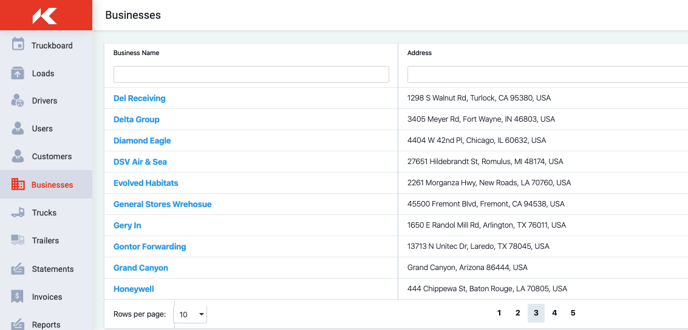
Every business has a geojson representing its area:
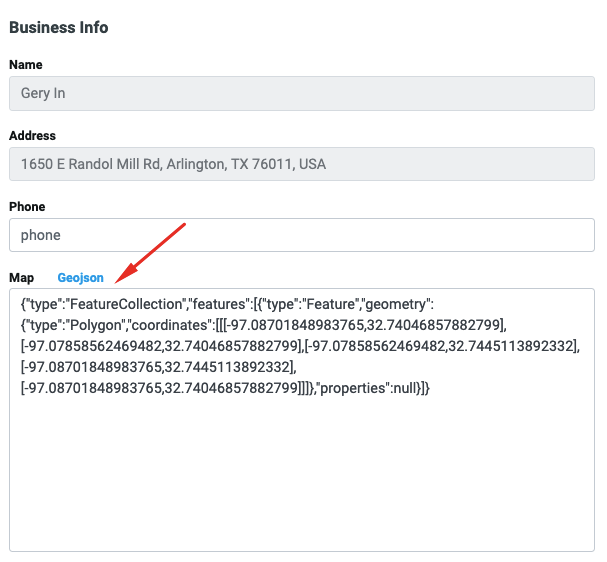
Now you are able to see your custom geofences on the load page by clicking pick up or drop off location.
The grey line represents the path of the truck: If it doesn’t touch the geofence (the blue figure), then you need to fix the geofence coordinate from the second screen.